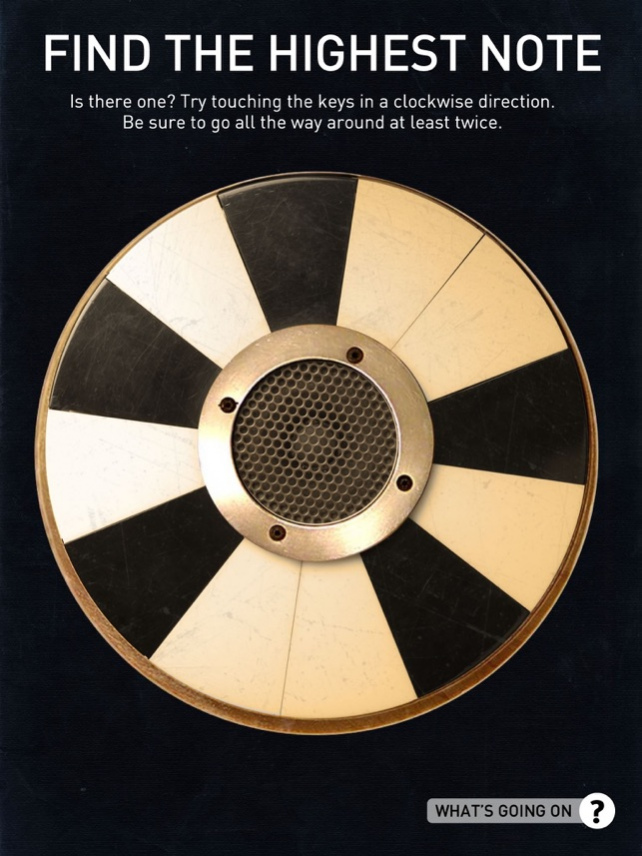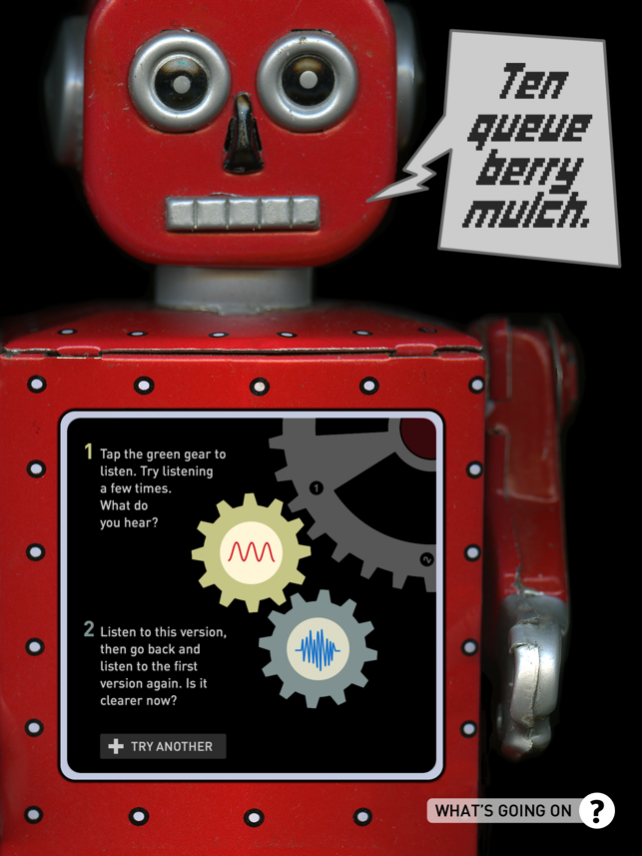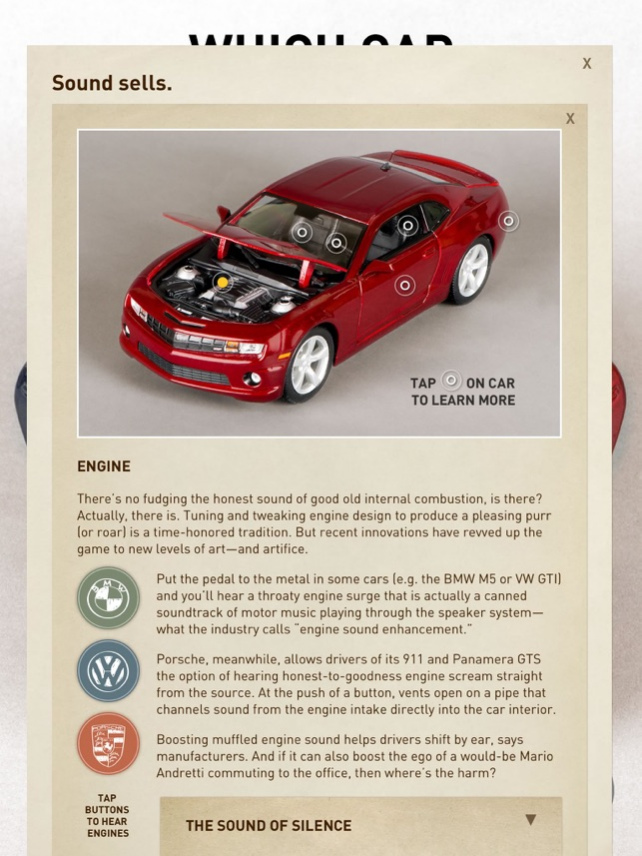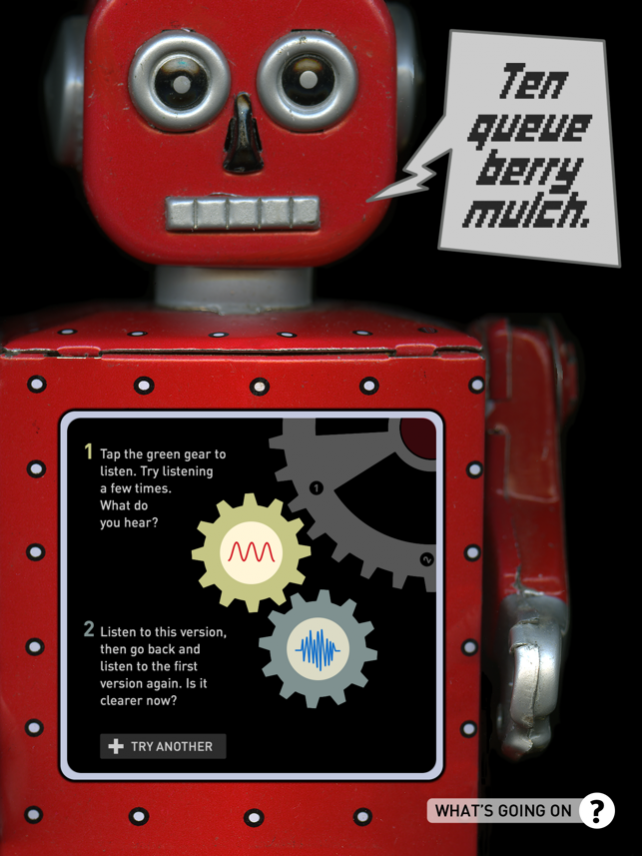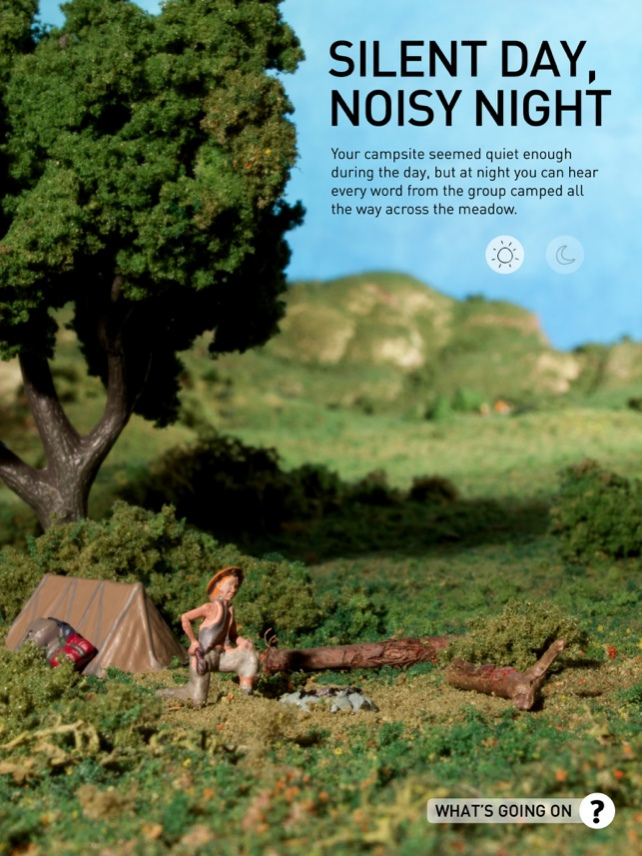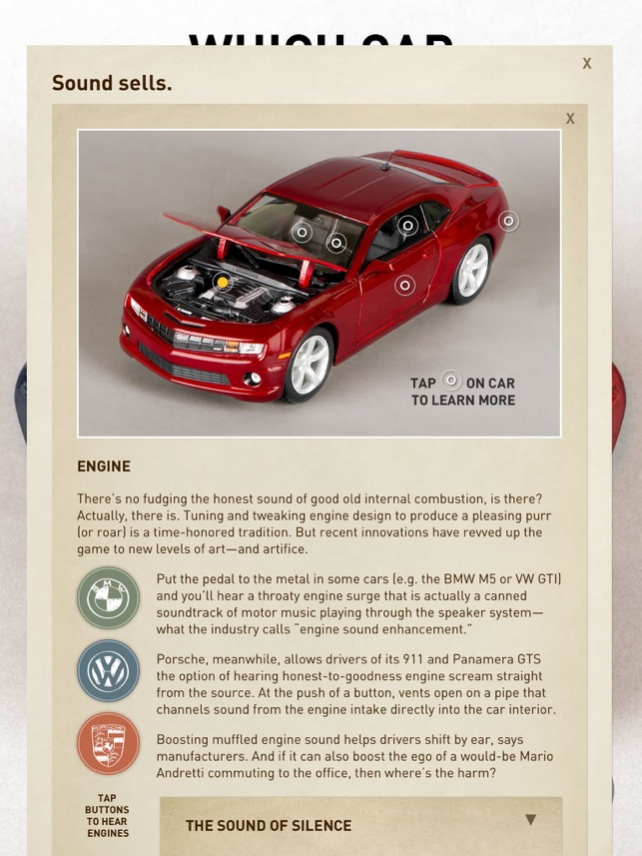Sound Uncovered 3.4
Continue to app
Free Version
Publisher Description
Explore the surprising side of sound with Sound Uncovered, an interactive book featuring auditory illusions, acoustic phenomena, and other things that go bump, beep, boom, and vroom. From the makers of Color Uncovered—the Exploratorium—this app puts you at the center of the experiment: Hear with your eyes, see with your ears, make and modify recordings, test your hearing, and more. How do you make a saxophone growl? Are there secret messages in music played backward? Why does the sound of gum chewing drive some people mad? Listen up and find answers to these questions and more as you take an auditory trip to the place where sound gets truly interesting: the space between your ears. Find more to explore from the Exploratorium online at www.exploratorium.edu. Better yet, visit us in person at our new home at Pier 15 in San Francisco, California. ***Tip for users with sound playback issues: make sure the side switch on your iPad is not set to mute. (This is separate from the volume control.)
Sep 3, 2019 Version 3.4 Now compatible with iOS 11 and later.
About Sound Uncovered
Sound Uncovered is a free app for iOS published in the Kids list of apps, part of Education.
The company that develops Sound Uncovered is Exploratorium. The latest version released by its developer is 3.4.
To install Sound Uncovered on your iOS device, just click the green Continue To App button above to start the installation process. The app is listed on our website since 2019-09-03 and was downloaded 19 times. We have already checked if the download link is safe, however for your own protection we recommend that you scan the downloaded app with your antivirus. Your antivirus may detect the Sound Uncovered as malware if the download link is broken.
How to install Sound Uncovered on your iOS device:
- Click on the Continue To App button on our website. This will redirect you to the App Store.
- Once the Sound Uncovered is shown in the iTunes listing of your iOS device, you can start its download and installation. Tap on the GET button to the right of the app to start downloading it.
- If you are not logged-in the iOS appstore app, you'll be prompted for your your Apple ID and/or password.
- After Sound Uncovered is downloaded, you'll see an INSTALL button to the right. Tap on it to start the actual installation of the iOS app.
- Once installation is finished you can tap on the OPEN button to start it. Its icon will also be added to your device home screen.